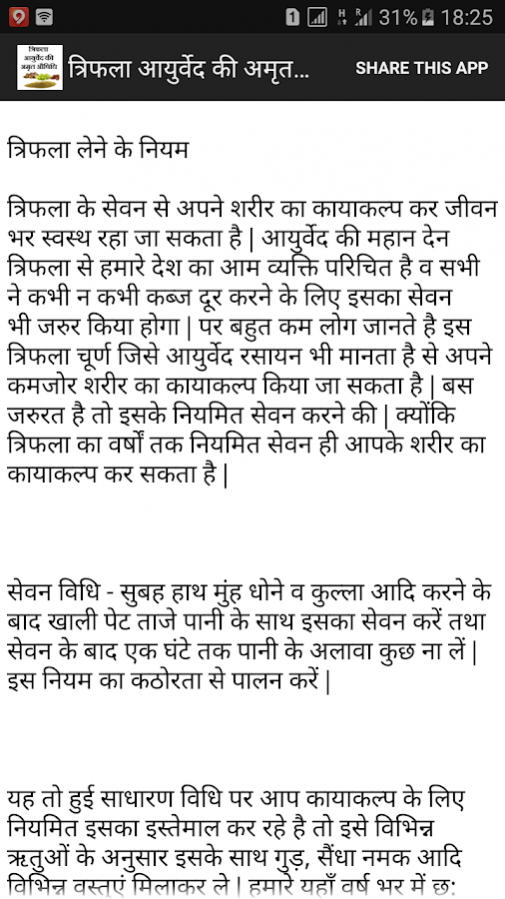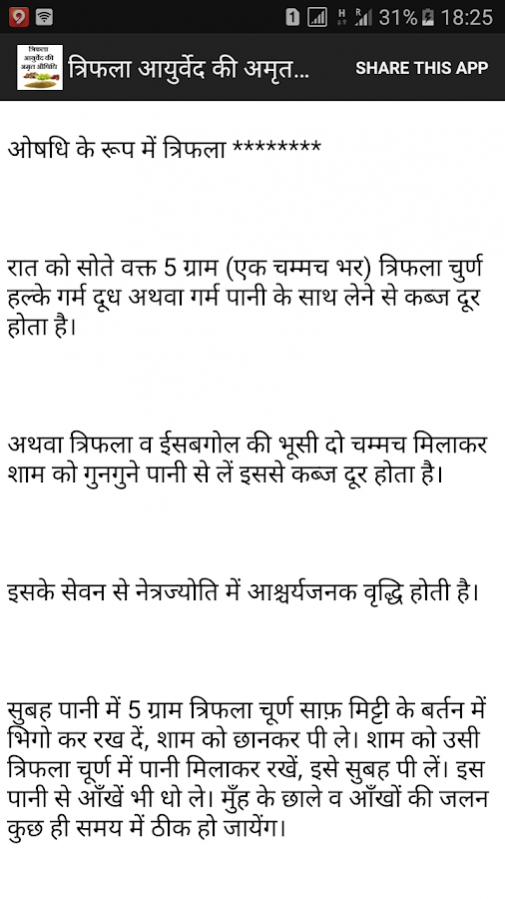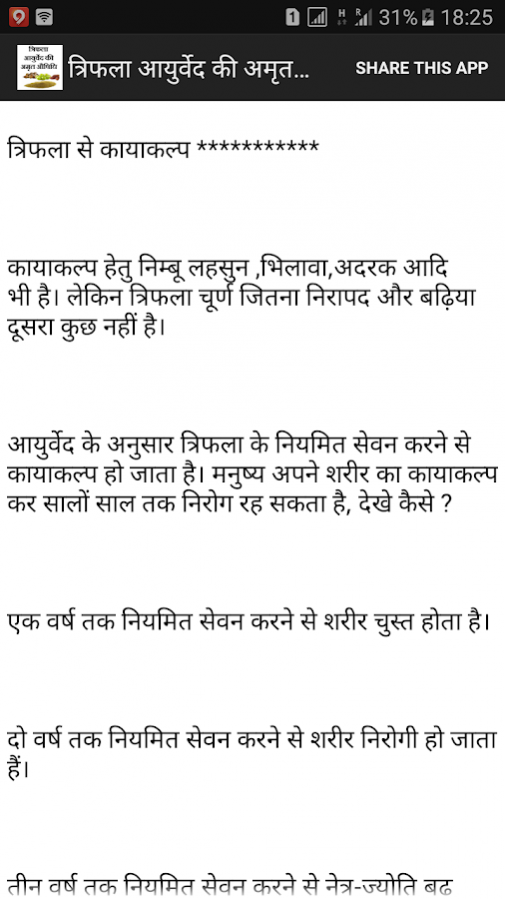Triphala se rogo ka upchar 1.1
Free Version
Publisher Description
Triphala is an Ayurvedic herbal rasayana formula consisting of equal parts of three myrobalans, taken without seed: Amalaki (Emblica officinalis), Bibhitaki (Terminalia bellirica), and Haritaki (Terminalia chebula).
Triphala is useful in so many health conditions. It one of the commonly used ayurvedic herbs. It is a multipurpose ayurvedic health supplement, then Triphala is best for you.Ayurveda uses triphala to support healthy respiratory, cardiovascular, urinary, reproductive, and nervous systems. Triphala had many benefits and used in various ways for much different health conditions.
This app has health benefits or Triphala and uses of Triphala in various diseases.
Triphala is commonly used for:
immune system stimulation
improvement of digestion
relief of constipation
gastrointestinal tract cleansing
relief of gas
treatment of diabetes
treatment of eye disease
Some of the other health benefits of triphala are:
Assists natural internal cleansing
Gently maintains regularity
Nourishes and rejuvenates the tissues
Supports healthy digestion and absorption
Natural antioxidant
About Triphala se rogo ka upchar
Triphala se rogo ka upchar is a free app for Android published in the Health & Nutrition list of apps, part of Home & Hobby.
The company that develops Triphala se rogo ka upchar is Viss Peram. The latest version released by its developer is 1.1.
To install Triphala se rogo ka upchar on your Android device, just click the green Continue To App button above to start the installation process. The app is listed on our website since 2017-07-02 and was downloaded 5 times. We have already checked if the download link is safe, however for your own protection we recommend that you scan the downloaded app with your antivirus. Your antivirus may detect the Triphala se rogo ka upchar as malware as malware if the download link to com.trifla.upchar is broken.
How to install Triphala se rogo ka upchar on your Android device:
- Click on the Continue To App button on our website. This will redirect you to Google Play.
- Once the Triphala se rogo ka upchar is shown in the Google Play listing of your Android device, you can start its download and installation. Tap on the Install button located below the search bar and to the right of the app icon.
- A pop-up window with the permissions required by Triphala se rogo ka upchar will be shown. Click on Accept to continue the process.
- Triphala se rogo ka upchar will be downloaded onto your device, displaying a progress. Once the download completes, the installation will start and you'll get a notification after the installation is finished.